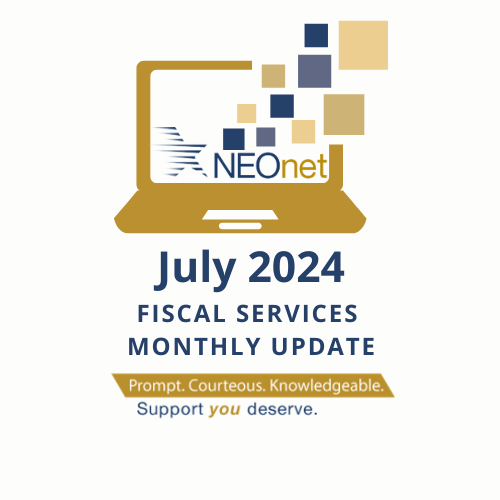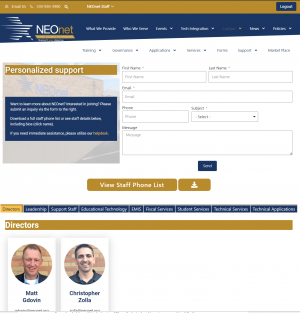February, 2022 Student Services
To sign up trainings click here: https://neonet.org/neonet-events/ Please remember you have to sign into the website in order to click RSVP.All trainings will be held in NEOnet lab unless otherwise noted 2/16/22 DASL SYI for 22/23 1:00 PM2/17/22 DASL Batch Scheduler 1:00 PM Virtual Only2/23/22 Gradebook for Teachers 8:00 AM2/23/22 DASL SYI for 22/23 9:00 AM2/23/22 Student