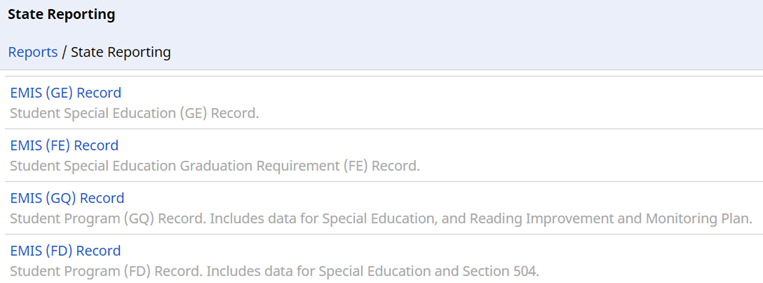To sign up trainings click here: https://neonet.org/neonet-events/ Please remember you have to sign into the website in order to click RSVP.All trainings will be held in NEOnet lab unless otherwise noted
2/16/22 DASL SYI for 22/23 1:00 PM
2/17/22 DASL Batch Scheduler 1:00 PM Virtual Only
2/23/22 Gradebook for Teachers 8:00 AM
2/23/22 DASL SYI for 22/23 9:00 AM
2/23/22 Student Services Open Lab 1:00 PM
3/2/22 Gradebook Integration Discussion 10:00 AM
3/2/22 Student Services Open Lab 1:00 PM
3/3/22 Final Forms Open Lab 1:00 PM
3/9/22 DASL SYI for 22/23 1:00 PM
3/10/22 Final Forms Open Lab 1:00 PM
3/17/22 DASL Batch Scheduler 1:00 PM
DASL Update
Tips to prepare for scheduling at a high school or middle school level:
- Review the course priority on each course. Nine is the highest, one is the lowest. Course priority can be used in batch scheduling to prioritize courses getting placed on a students schedule.
- Keep up to date of students who did not complete their course request submissions. Use either Uncommitted Requests report or Analytic Hubs- Unapproved Course Request Detail.
- Run the NORQ report to identify students who have zero requests in for the 22/23 school year.
- Do you need Lunch as a request on each students request screen?
- Two reports identify the number of students requesting each course: R402 or Analytics Hub Tally of Student Course Requests.
- Two reports give you a picture of your master schedule and current capacity numbers: R407 and R807
DataMap Update:
Does your district share students with other NEOnet district(s) whether through the 6 District Compact or 4 Cities Compact? Or even if you have students that come to you from another NEOnet district, StudentInformation District Trust allows you to view the shared DataMap data from your district with the shared district in DataMap, similar to EZ Query and Grad Points. This will allow the sharing district to only view data such as: assessment data, interventions and RIMPs.
The Home School District enables the district trust with the district who shares the student(s). In StudentInformation at the District level go to: Management > District Administration > District Trust
- Pencil the District you are allowing to view your DataMap Student Data
- Select DataMap
- Click Save
Once the home school enables the trust, the district who shares the student on the Student Roadmap will notice the

icon next to the data being shared from the home school.
Note: The shared information will display even if the student has withdrawn from the Home School and is enrolled at the new(shared) district.
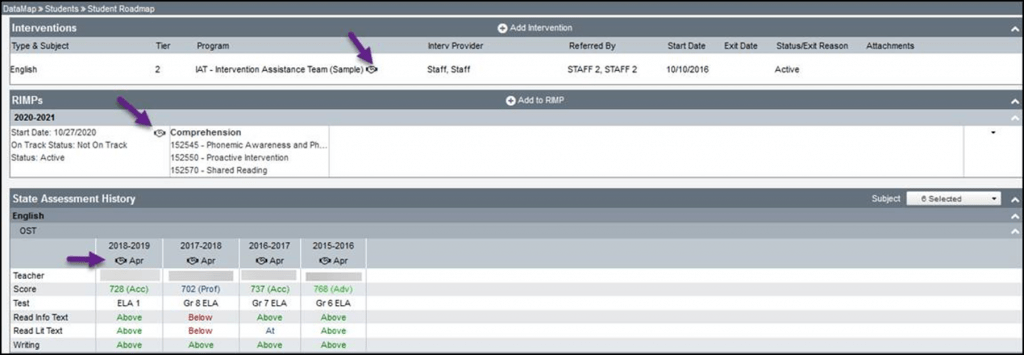
EMIS Update:
Civil Rights Data Collection
The U.S. Department of Education’s Office for Civil Rights (OCR) is aware of the technical difficulties that local and state educational agencies have been experiencing with the 2020–21 CRDC submission system. OCR and the Partner Support Center are working to resolve these issues. Consequently, OCR is announcing a new deadline of March 11, 2022, for all educational agencies to submit and certify civil rights data for the 2020–21 school year. Also, just a reminder that if you are running the report out of DASL/SIS, all the defects have been fixed except for the last one where you should remove columns AWN, AWQ, and AWT before uploading.
Roster Verification
A reminder if you are a DASL district to review your files at Management-Import/Export-Batelle for Kids Export before March 7th, to cut down on errors. The files do not need to be sent to NEOnet this year, and NEOnet will be in contact with your coordinators after March 7th to review errors and final submissions.
Non-DASL districts we ask that your RV Linkage files be sent to rvlink@neonet.org by March 11th.
FY22 March Follow-up
The FY22 March (D) Follow-up collection is now available. This collection is for reporting Career Technical Education (CTE) Workforce Development Follow-up data. Included with the March collection are two level 2 reports.
CTFL-001 CTE March Follow Up Extract (All Students)
CTFL-002 CTE March Follow-Up Extract for FFE (Flat File Editor)
Formatting instructions for changing to .seq file for loading to the FFE:
- Download the (CTFL-002) CTE March Follow Up Extract for FFE file .CSV to your computer.
- Right click on the file and open the CSV file in Notepad (choose “Open With….”select Notepad)
- The file needs to be changed to a .SEQ file.
- Within Notepad, choose “Save As….” from the File menu, save the file with the .seq extension, and change the file type to “All Files”.
Extra Tip:
How to change from CSV to SEQ in Mac OSX
1. Open Finder and find file you downloaded from Data Collector
2. Select file (do not try to open)
3. Press Command + i key
a. This should bring up the info page
4. Under “Name & Extension” section uncheck “hide extension”
5. Rename file to .seq (2 ways)
a. In “Info” popup replace .csv with .seq
or
b. Close “info” popup and rename in Finder by replacing .csv with .seq
Collections Closing:
Kindergarten Readiness Assessment Collection – Closes 2.21.22
Collections Opening:
- Staff and Course Final Collection – Open 2.7.22
- Career Tech Accountability Assessment Collection – Open 2.10.22
- Spring Alternate Assessment Collection – Open 2.10.22
- Other Accountability Assessments Collection – Open 2.10.22
- Spring End of Course State Assessment Collection – Open 2.24.22
- Spring State Assessment Grades 3-8 Collection – Open 2.24.22
Data Appeals
FY22 Kindergarten Readiness Assessment – 2.22.22 to 3.11.22
Deadline to submit corrected data with approved appeal – 3.17.22
EMIS Professional Development
OAEP Spring Conference – May 1-3 – Registration now open
EMIS Alliance FTE – TBD
EMIS Alliance CTE FTE – TBD
Excel and EMIS Session – TBD
The NEOnet EMIS team will be hosting a workshop on Excel. Using your data, you will learn how to save time with THE BEST Excel tricks for EMIS. We will also use your data to make simple tables and charts with current reports.
Gradebook:
New Report Cards and Report Card Revisions for the 2022-2023 School Year:
It is never too early to think about elementary report card revisions for the upcoming school year. Changes including Layout, Standards, Attendance Hours and other changes, you may consider beginning the process now. Report card changes are to be submitted by July 1st.
Please share this information with the appropriate people in your district.
Special Services- SameGoal
- FD Record: Now populates data element FD140 (Student being served by 504 Plan)
- GQ Record: Now populates Reading Improvement and Monitoring Plan (RIMP) codes
Because EMIS records increasingly support more than one special program, EMIS reports are now found under Reports
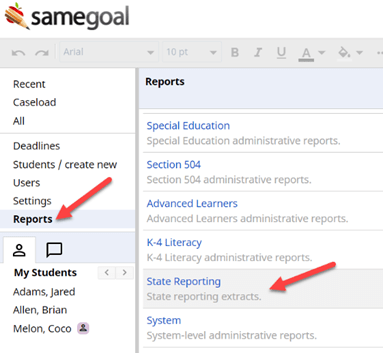
“Reports” (left menu) > “State Reporting” (rather than navigating through a specific program).