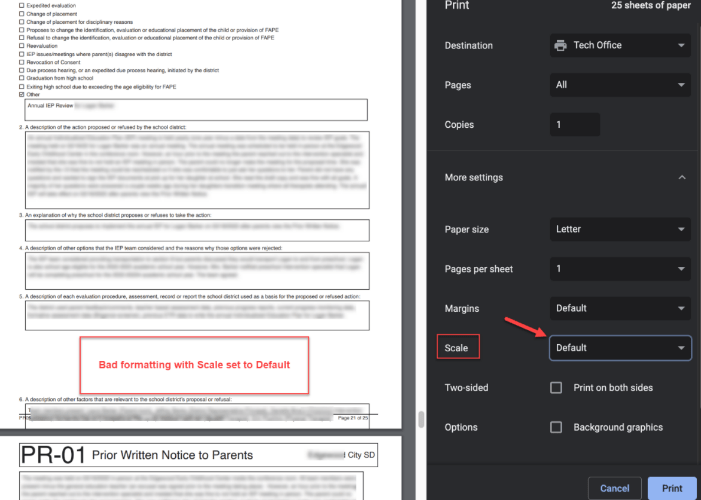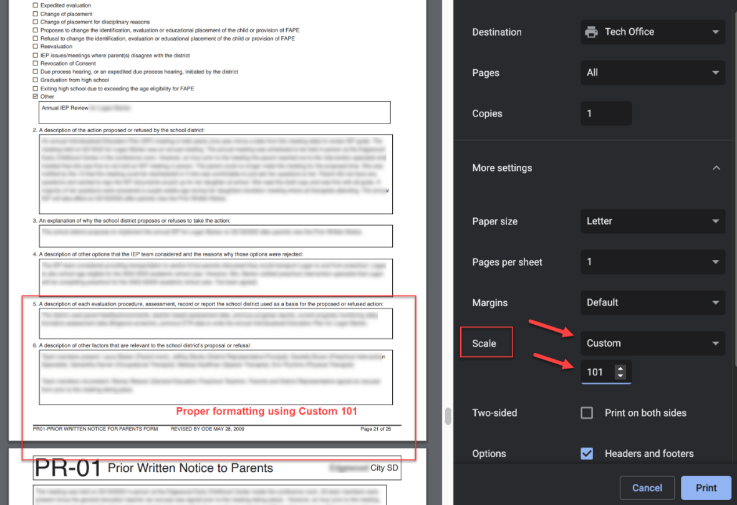March, 2022 – Student Services Update
To sign up trainings click here: https://neonet.org/neonet-events/ Please remember you have to sign into the website in order to click RSVP. All trainings will be held in NEOnet lab unless otherwise noted
3/17/22 DASL Batch Scheduler 9:00 AM
3/23/22 DASL SYI for 22/23 9:00 AM
3/23/22 Student Services Open Lab 1:00 PM
4/5/22 DASL Prep EMIS Coordinators for 21.3 release 1:00 PM
4/6/22 EMIS Alliance CTE FTE 10:00 AM- Hybrid
4/6/22 Student Services Open Lab 1:00 PM
4/7/22 DASL SYI for districts that have an Online school 1:00 PM
4/13/22 DASL EMIS Calendar 22/23 Exceptions 1:00 PM
4/21/22 Gradebook & DASL Admin Roundtables begin at 9:00 AM- Hybrid
4/25/22 DASL EMIS FY22 EMIS “S” Student & Grad “G” Checklist- Hybrid
4/29/22 Special Services User Meeting 9:00 AM- Hybrid
5/6/22 Educational Operating Committee Meeting- 9:00 AM – 2:00 PM Hybrid
Special Note: Pencil May 6th to spend some time with us!
On May 6th, the Student Services team along with our director Matt Gdovin, will be conducting our Spring Educational Operating Committee meeting. The meeting will consist of a consortium update from our director and team that we anticipate lasting an hour. In addition, after that hour is up, we will be doing software demonstrations and answering your questions about products like SameGoal, Healthmaster, and EMIS Cross Check. More information to come soon!
DASL Update
Attention districts that educate high school students:
In a future Spring 21.3 DASL release, changes are coming to the FN-Graduate tab, Graduation Points module, and Edit Membership pages. Changes include moving EMIS reportable FN elements to other screens, how EMIS Program Codes for seals will be submitted in the future, Graduation Plans, and more!
Prior to the release being installed some optional, but beneficial, prep work may want to be discussed at your district. The NEOnet team has decided a “Prep for 21.3 release-EMIS Coordinators only” webinar would be the best avenue to explain the enhancements coming. With the lingo that is described in the prep work, we felt its best to explain to EMIS Coordinators first, via this recorded webinar. This meeting will be April 5th, at 1:00 PM and will be recorded for those who cannot attend. Please register via our website.
Then the team will also be presenting the enhancement changes to all attendees at our DASL Roundtable meeting on April 21st. This is where guidance and clerical staff can watch (in-person or virtually) to the changes being implemented.
EMIS Update:
SDC UPDATE – A reminder that the legacy Secure Data Center (SDC) will be disabled on March 24th. If you need a copy of any reports available in the legacy SDC, please make arrangements to download them prior to March 24. It is important to understand that the legacy SDC had reports for traditional schools and districts only.
Collections Closing:
Summer/Fall End of Course – Closes 3.25.22
Five Year Forecast – Initial Optional – Closes 3.30.22
Fall Early Learning Assessment – Closes 4.1.22
March Follow-Up – Closes 4.15.22
Collections Opening:
Five Year Forecast – Required Spring Update – Open 4.1.22
Spring Early Learning Assessment Grades 3-8 – Opens 4.21.22
Data Appeals
KRA – Deadline to submit corrected data with approved KRA appeal – 3.17.22
FY22 CTE March (D) Follow Up – Appeal window 4.18.22 to 4.29.22
Deadline to submit corrected data in EMIS for approved appeals is 5.6.22
Professional Development
DASL EMIS Coordinators Only- Prep for DASL 21.3 release April 5, 2022 1:00 PM
Please read DASL Update above for further explanation
EMIS Alliance CTE FTE
April 6, 2022 10:00 am to 12:30 pm
FY22 EMIS “S” Student & Grad “G” Checklist Review
April 25, 2022 10:00 am to 2:30 pm
Gradebook:
GradeBook/ParentAccess Features Refresher!
Did you know that there are several features available in GradeBook and ParentAccess?
- Google Classroom Integration
- Discipline
- Notifications
- Alerts (Medical/Custody/Misc./Disability)
- Lesson Plans
- Standards-Based Report Cards
- Lunch Counts
- Custom Report Cards
- Finalized Electronic Report Cards (Paperless)
- Custom and Classic Reports
- Transfer Student Marks (class to class)
- Daily and Period Attendance
- Class Notifications (Teacher email parent/student)
- GradeBook – ParentAccess Mobile Application
- ParentAccess accounts for Parent
- ParentAccess accounts for Students (Google OAuth – password)
- ParentAccess District Log In Page (district greeting, calendar, events, forms, Parent links)
- Class Homepage (ParentAccess)
Not using one on the list and want more information? Please let us know by contacting studenthelp@neonet.org
Special Services- SPS Refresh
Printer Browser Error:
If a SPSRefresh user is experiencing issues while printing a document in Google Chrome it is because Google has made several updates to the Chrome browser causing a sporadic printer issue.
Frontline is now suggesting users can use Safari (MAC users) or Firefox (PC Users).
These are workaround suggestions when printing:
- Using Firefox browser typically resolves this PDF conversion issue.
- When opening an SPS file, click on Print Preview, then Print chose to ‘Save the PDF to my Google Drive’. When going into to my Drive on Mac, the file look correct, and could be printed.
- When using the Printer Dialog, use the “More Settings” to change “Scale” from “Default” to “Custom” and “101” to make open documents format well.