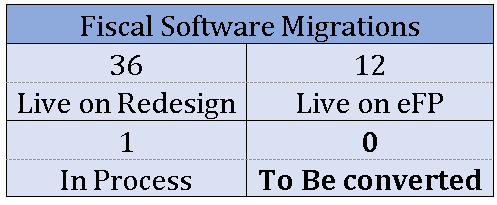
Check STRS Advance Totals
When you are in Advance there’s a report you can run to see how much has been paid every pay to see where you are at and when your will be out of STRS Advance.
You will go to Reports>STRS Reporting>Check STRS Advance
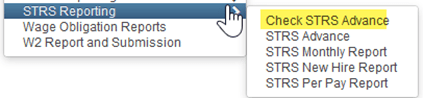
Then you will fill in the following criteria using the Start Date of 7/1 and end date of 9/1 (these dates should encompass your Advance Pay Dates) Choose your Sort By option, and your Report Format, then click Generate Report
eFinancePlus Quick Tip
Did you know you if you need to take a deduction multiple times for a pay run, you can simply adjust the Number of Times Field to reflect this? This works for both Employee and Employer deductions. After the pay processes, this field will default back to 1. This can be accomplished on the actual deduction.
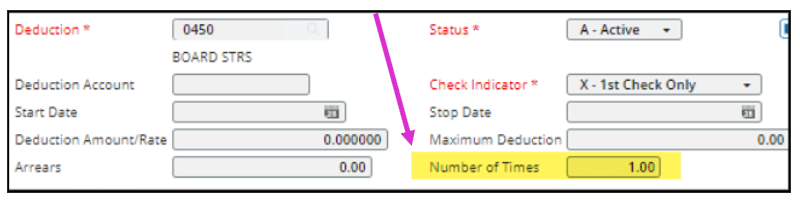
Reports Committee Update
As we are closing down our Classic USxS conversions with the completion of our last district this week, we move to the next phase of shutting down the Classic server. During the coming few months we will continue moving all USxS CDRom reports off of the old system and into a new repository for access. For Redesign districts we will make use these have been populated in the File Archive. For eFinancePlus districts we are working on moving the documents to SCView. We should have this finalized and in place within the next few months. Along with CDRom we will be storing Calendar Report (CALRPT), which is useful to verify contract and attendance days, Job History (JOBHIS) and any EIS CDRom. We will be keeping access available on the Classic system until this process is complete. Feel free to reach out to Michael Hoffman (hoffman@neonet.org) with any questions you may have on this project.
Trainings/Meetings in June
13th Redesign Office Hour 9:30 – 10:30 zoom only
14th Fiscal Open Lab 9:00 – 3:00
26th Fiscal Open Lab 9:00 – 3:00
27th Redesign Office Hour 9:30 – 10:30 zoom only
