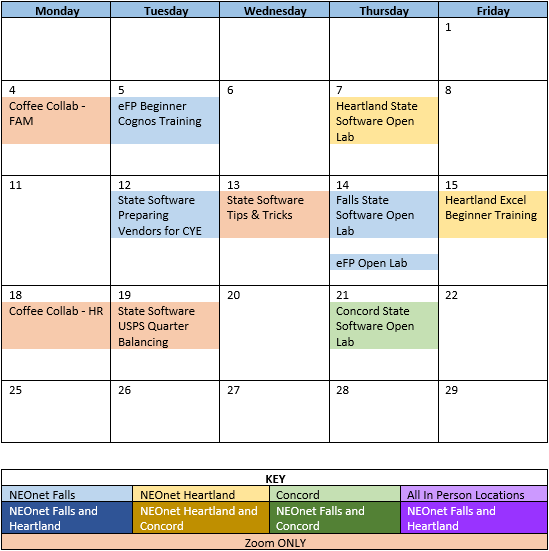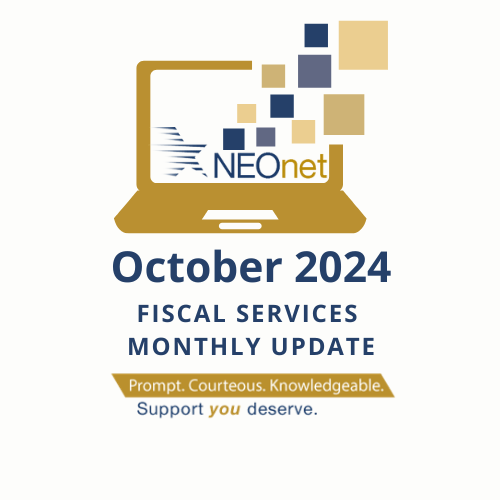Cognos In-District Training
NEOnet is now offering In-District Training to whoever would like our Cognos training available in their district. If you would like training in Cognos for yourself or your staff then you can reach out to us and we will drive to your district on an agreed-upon day where we can go over basic Cognos report building and navigation or go over existing reports that needs our attention.
NEOnet does offer Cognos training in the main Cuyahoga Falls office, with one coming up on November 5th, and we invite you to attend these sessions if you are interested or know someone on your staff who would be interested. However, some districts have reached out and let us know that they would be interested in a Cognos training but are not able to either due to scheduling or because of the distance between their workplace and NEOnet main office. This is why we are now offering our expertise to come to your district in case there has been a need for training on this software but no time to attend the training in the main office.
We have already had one district take advantage of this opportunity so please do not be shy and reach out to us.
State Software Employee Self-Service (ESS)
Because ESS access varies at each district depending on the role(s) that have been assigned as well as what the district has enabled in the application district-wide, our ESS User manual is your go-to resource to familiarize yourself better with the options available to you in the application.
https://mcoecn.atlassian.net/wiki/spaces/ESSD/pages/209747969/Employee+Self+Service+User+Manual
The Appendix at the end of the manual provides supplementary information to assist both the ITCs and districts in the conversion process, including information on disabling the Kiosk, enabling ESS, and links to the integration with Absence Management.
https://mcoecn.atlassian.net/wiki/spaces/ESSD/pages/208700705/Appendix
A timesheet guideline is available to assist districts who may decide to use the timesheet module.
https://mcoecn.atlassian.net/wiki/spaces/ESSD/pages/657063990/Timesheet+Guideline
Also included in the appendix are frequently asked questions, a guide on menu options available for your assigned role(s), and a recent addition that includes a breakdown of the key leave request statuses by role explaining who (roles) has the ability to manage and monitor a leave request at a particular status. Additional information on this is provided below.
https://mcoecn.atlassian.net/wiki/spaces/ESSD/pages/496238702/ESS+FAQs+-+Frequently+Asked+Questions
https://mcoecn.atlassian.net/wiki/spaces/ESSD/pages/553582644/ESS+Menu+Options+by+ESS+Role
https://mcoecn.atlassian.net/wiki/spaces/ESSD/pages/772538396/Leave+Request+Status
Who can create a leave request?
- A user (role) can create their own leave request. Once submitted, the leave request is at an initiated status.
- A Leave Manager, District Manager or Admin (role) can create a leave request on behalf of a staff member via Leave Request>Elevated Create Leave Request. Once submitted, the leave request is at an initiated status.
Who can edit a leave request?
The following table provides a layout on who (role) can edit a leave request depending on the current status of the leave request.
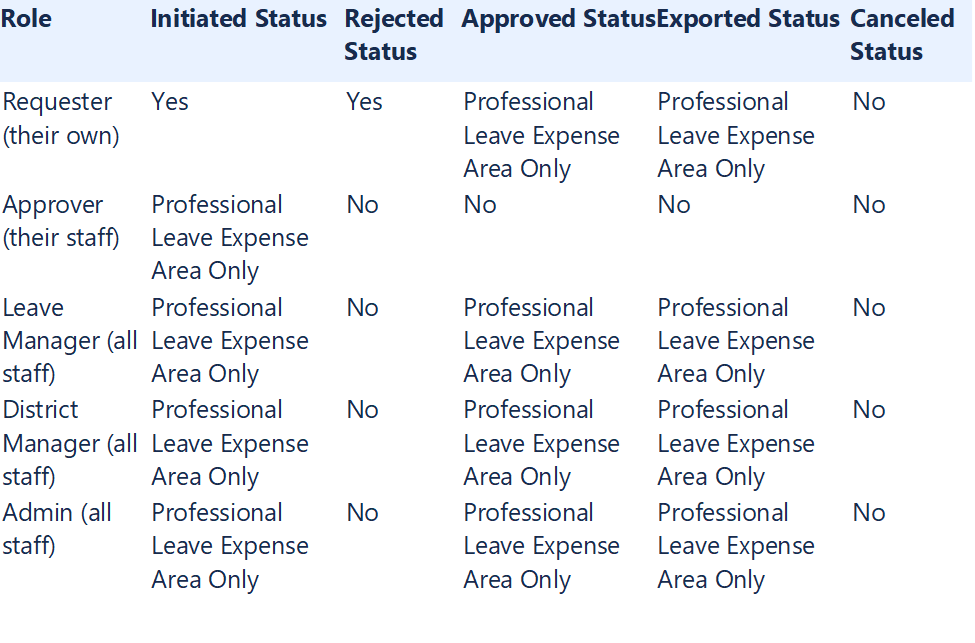
Who can cancel a leave request?
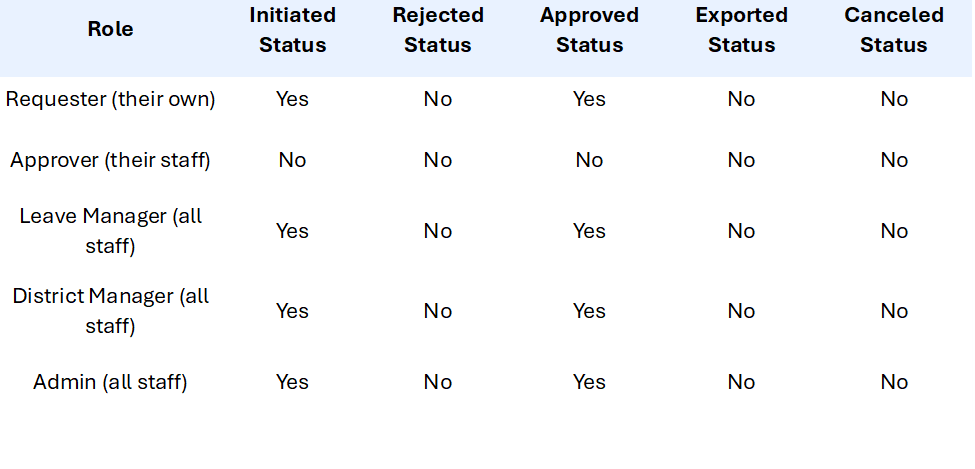
The following table provides a layout on who (role) can cancel a leave request depending on the current status of the leave request.z
Who can reject a leave request?
- An approver can reject their staff’s leave requests (initiated status). Once rejected, the leave request is at a rejected status.
- A Leave manager, District Manager or Admin role (via Leave Management>Escalated Approval) can reject any staff’s leave request awaiting approval (initiated status). Once rejected, the leave request is at a rejected status.
Who can approve a leave request?
- An approver can approve their staff’s leave requests (initiated status). Once approved, the leave request is at an approved status.
- A Leave Manager, District Manager or Admin role (via Leave Management>Escalated Approval) can approve any staff’s leave request awaiting approval (initiated status). Once approved, the leave request is at an approved status.
Who can export a leave request?
- A Leave Manager, District Manager or Admin role can export staff’s leave requests that have been fully approved. Once exported, the leave request is at an exported status.
Trainings/Meetings in November