Summary: DASL Graduation Plan, EMIS Existing Student Follow up, Gradebook Year End reports, Special Services Extended School Year Services
To sign up trainings click here: https://neonet.org/neonet-events/ Please remember you have to sign into the website in order to click RSVP.
11/16/22 EMIS Alliance Troubleshooting Federal Child Count 9:00 AM – Hybrid
11/16/22 EMIS/SPS Open Lab (FCC reporting corrections) 12:30 PM- NEOnet Lab
11/30/22 Student Services Open Lab 1:00 PM- NEOnet Lab
12/8/22- Gradebook Roundtable 9:00 AM Hybrid
12/8/22- DASL/SIS Roundtable 10:00 AM Hybrid
12/8/22- Student Services Open Lab 1:00 PM- NEOnet Lab
12/14/22- Student Services Open Lab 1:00 PM- NEOnet Lab
12/15/22- DataMap Roundtable 9:00 AM- Hybrid
DASL Update
From the Grad Points Summary screen users can generate an Ohio Graduation Plan for the student they have in context. The plan downloads as a .pdf and matches the template ODE published on their website. After the most recent DASL release was applied in October, the plan now populates all fields except WebXams and Industry Recognized Credentials which is planned for a future release.
Any fields that need to be data entered per each students needs (ex. career interests, goals, etc.) can be entered at SIS > Student > Graduation Points > Student Exemptions / Requirements
Other data (ex. credits, assessments, seals, etc.) pull directly from data already in SIS on each student.
The plan can also be generated in DataMap from the Graduation Points screen!
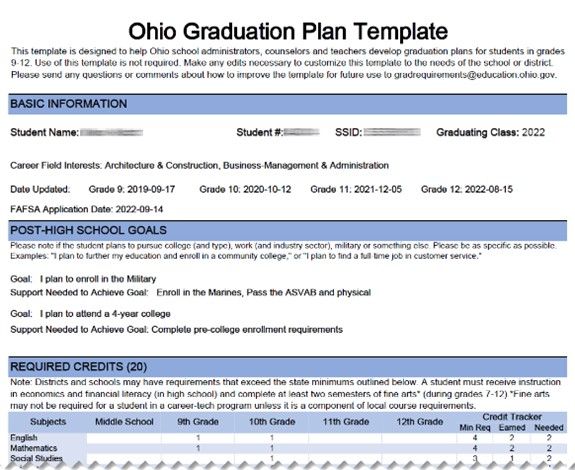
EMIS Update:
Existing Student Follow up – Initial (FY23)
Submissions: November 14, 2022 – January 6, 2023.
This is required reporting for all students who left secondary education before the current school year, including students who left during the prior year, at the end of the prior year, or during the summer. Students reported on the record fall within one or more of the following categories:
1. All exiting students who were career-technical concentrators at any point in their Ohio public school career,
2. Students who graduated during the prior school year, including summer graduates, and regardless of the year they were expected to graduate,
3. Students who at the time of exiting were reported with a disability condition.
The (FLUP-001) Existing Student Follow Up Extract (All Students) file is available with the Existing Follow-up collection Level 2 Reports. Export report information to a .csv file.
For Frontline DASL/SIS users, the .csv from Level 2 reports should be used in the new import process. We have found to avoid an import error it is best to open the .csv report in Excel and just save it without making changes to the file. An Exiting Student Follow-Up Records (FW) Procedural Checklist & video is available to walk you through the process of loading the file to StudentInformation and submitting to ODE.
Professional Development
EMIS Alliance Troubleshooting Federal Child Count Reports November 16, 2022, 9:00am to 11:30am
Federal Child Count Reports Open Lab November 16, 2022, 12:30pm to 3:30pm
EMIS Alliance Troubleshooting Teacher Licensure Course Status January 4, 2023, 9:00am to 11:30am
ODE EMIS Monthly Trainings https://education.ohio.gov/Topics/Data/EMIS/EMIS-Resources/EMIS-Training#Current
November 28 1pm – 3pm
November 29 9am – 11am
November 30 1pm – 3pm
December 1 – 9am -11am
December 2 – 9am – 11am
EMIS NEWs – November edition posted on the NEOnet website under EMIS Documentation
https://neonet.org/emis-documentation/
EMIS CrossCheck Updates-
New Dashboards– Added a dashboard for dropout prevention and recovery Community schools.
New Checks/Merged Files– Staff Summer Separations check, & Staff/Course/Grades merged file
Other features– Gifted Records check returned, Gifted Served & FTE-001 merged files have returned, new menu appears under name that includes log out, blur data, and re-set password options.
Support Contact Information x601140
EMIS helpdesk: emishelp@neonet.org
Mary Dolis: dolis@neonet.org
Yvonne Fisher: yfisher@neonet.org
Christina Neubert: cneubert@neonet.org
Emily Roberts: roberts@neonet.org
Beth Sanfrey: bsanfrey@neonet.org
Catherine Wright: wright@neonet.org
Gradebook
Year End Reports
Year-end reports can be accessed from the Administrator Home Page in the Tools column below Miscellaneous. You can run them for one or more of the districts to which you have access. Each time you run year-end reports for a district, the following reports are queued to be generated:
| Student Progress Report | Prints one report per student (excluding students w/ no grade level). |
| Period Attendance Report | Prints one report per student (excluding students w/ no grade level) for schools that track period attendance. |
| Class Progress Report | Prints one report per staff member per class. |
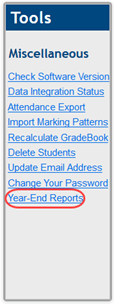
You can perform a search and view the reports:
- Click the View Reports tab.
- In the District drop-down list, select the desired school district.
- In the Select a Report Type drop-down list, select Class Progress, Period Attendance, or Student Progress depending on the type of report for which you want to search.
Different fields display depending on the type of report you selected. - Enter information in the available fields to help locate the report you want to find.
For the Class Progress Report, enter information in any of the following fields:
| School Year | Staff First Name |
| School Name | Staff Last Name |
| Class | – |
For the Period Attendance Report or the Student Progress Report, enter information in any of the following fields:
| School Year | Student First Name |
| School Name | Student Last Name |
- Click Search. Reports matching the criteria you selected and entered display.
- In the View column, to view a PDF of the report you want to see, click the PDF icon.
Special Services Refresh and SameGoal
Changes to ESY – Extended School Year
- All GE records will need to report a value for the Extended School Year Services
- The Extended School Year Services only appears on an IEP document (Section 4 – Extended School Year Services section)
- Values should be reported as follows:
- I/RIEP with IENS, IEPR = *, other outcome = Y,N
- TIEP – Y,N
- CIEP – *
- NIEP – Y,N
- Non-I/RIEP (ex. CNST, PSTC, RFRL, ETR, ISP and SEMD) should have * reported for this element
- TIEP – Districts should not adopt an IEP from another district if it is incomplete. If the previous IEP does not have a value for the ESY, the new district would need to complete the next IEP for the student and complete section 4 of the student’s IEP.
Image 1- Screen shot from Special Services Refresh
Image 2- Screen shot from SameGoal
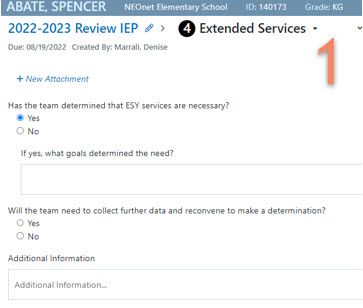
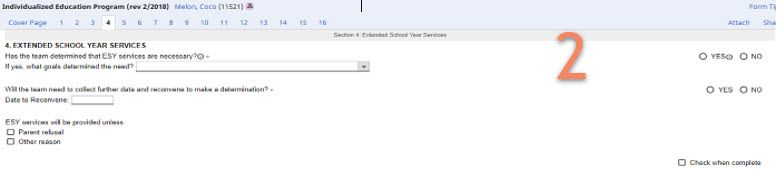
EMIS Update: Collection of extended school year (ESY) data
This change adds additional checks to the manifest to indicate when an invalid option has been reported. The checks will be warnings this year; they will be fatal next year.
