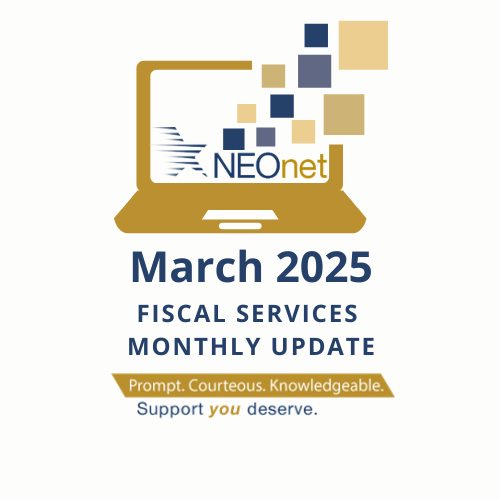March 2025 Monthly Update – Major Enhancements Released!
The March 2025 release (23.10.17) is here, and it’s BIG! This update brings game-changing improvements and critical fixes to streamline your workflow. Here’s what’s new:
- New Screen: Ohio Retirement Time – A complete overhaul of the Ohio SERS and STRS retirement time calculation and reporting process, providing better tracking, visibility, and accuracy than ever before.
- New Retirement Action Item – Users can now access the OH Pay Rate Information page from Human Resources > Entry and Processing > Employee > Employee Pay Rates > View Pay Rates (view-only).
- EMIS Profile Update – Vacation Leave Codes can now be left blank when needed.
- Ohio W2 File Fix – The RS record now generates correctly when no local taxes exist.
- EMIS Staff Report Upgrade – A new Leave Code dropdown has been added to the Attendance Days section for better tracking.
- Security Enhancements for Closing POs – Additional security measures have been implemented. If you’re having trouble closing POs, reach out to NEOnet at fiscalhelp@neonet.org for assistance.
This release includes significant improvements to payroll, EMIS reporting, and security. If you have any questions, contact NEOnet at fiscalhelp@neonet.org.
NEW Payroll Processing Error Checking Items
You may have noticed some new warnings appearing on your Pay Error Report. When processing a payroll, SSDT recently added some additional checking pertaining to payroll items. These new checks, along with the warnings already in place, should assist in potential withholding issues before it’s too late.
The latest Pay Error Report warningsinclude:
- An employee has no payroll items being withheld.
- An employee has no active Ohio Tax or other state payroll item.
- An employee has no active Medicare Tax payroll item.
- This will show for employees hired on or before April 1986. You can ignore this warning for those employees.
- An error adjustment is not able to be withheld due to there not being enough remaining gross to withhold.
- An employee has missing retirement payroll item components. These include:
- The employee has a Position>Retirement Code set to STRS with no active payroll item with the Type of STRS.
- The employee has a Position>Retirement Code set to SERS with no active payroll item with the Type of SERS.
- The employee has an active payroll item with the Type of STRS (and the Rate has a value of 0.000) and there is no active payroll item with the Type of STRS Annuity and/or Employer STRS.
- The employee has an active payroll item with the Type of SERS (and the Rate has a value of 0.000) and there is no active payroll item with the Type of SERS Annuity and/or Employer SERS.
The latest Pay Error Report error includes:
- An employee does not have an active Federal Tax payroll item.
Remember, best practice is to always review the Pay Error Report. Those small errors and warnings can be big time savers!