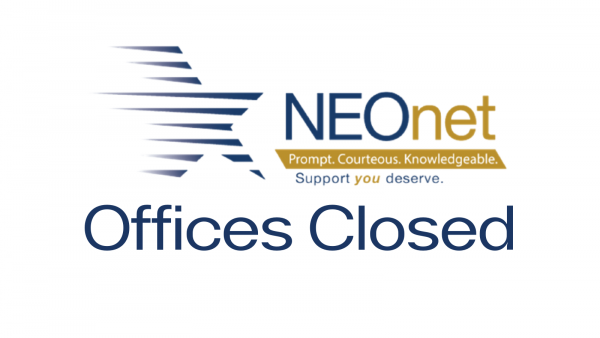Introduction to Library WorkFlows and Circulation
Falls Training Lab 700 Graham Road, Cuyahoga Falls, OH, United StatesIntroduction to WorkFlows, ISearch, and Fetch, and basic Circulation functions including check in, check out, renew, item search, check item status.