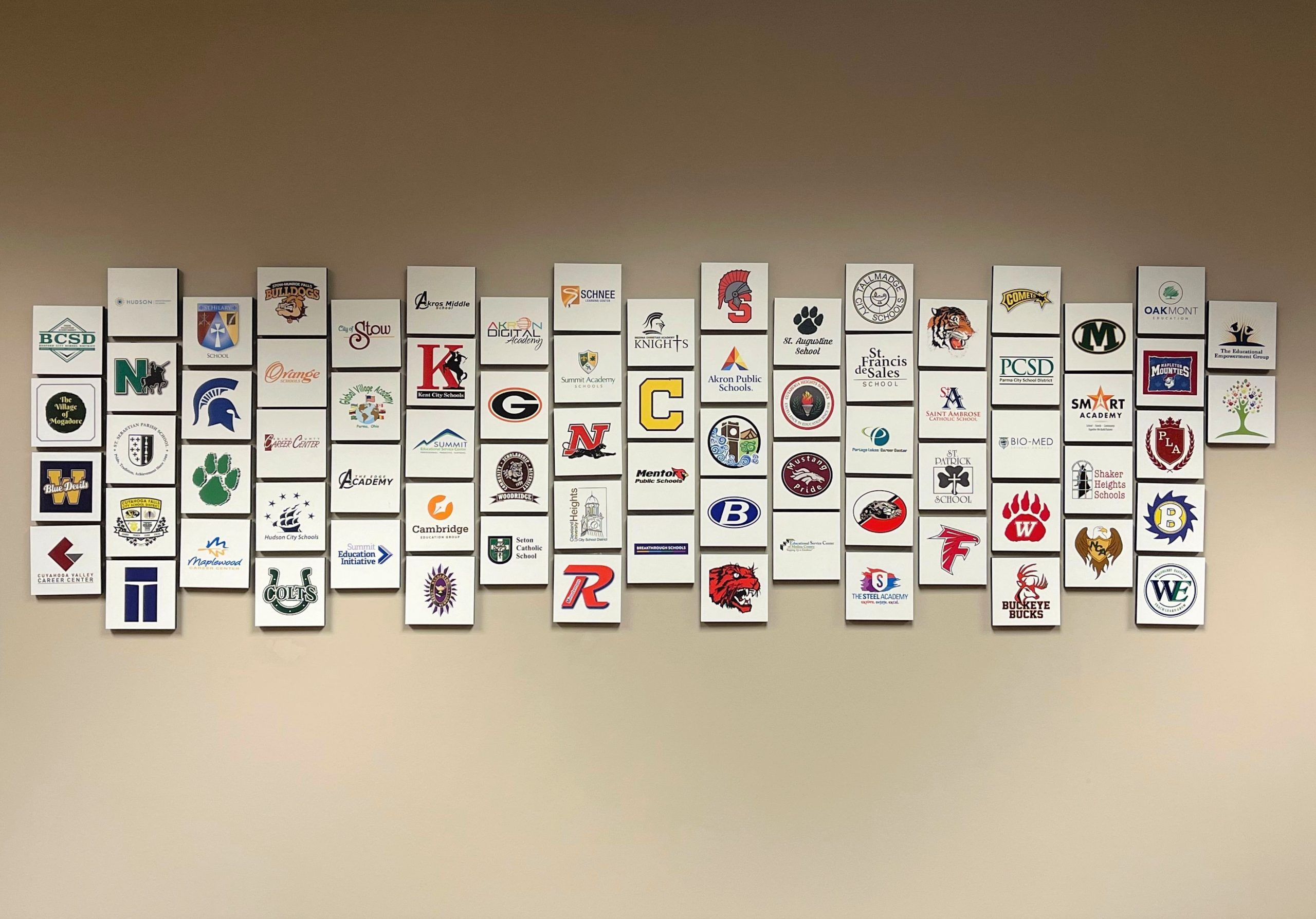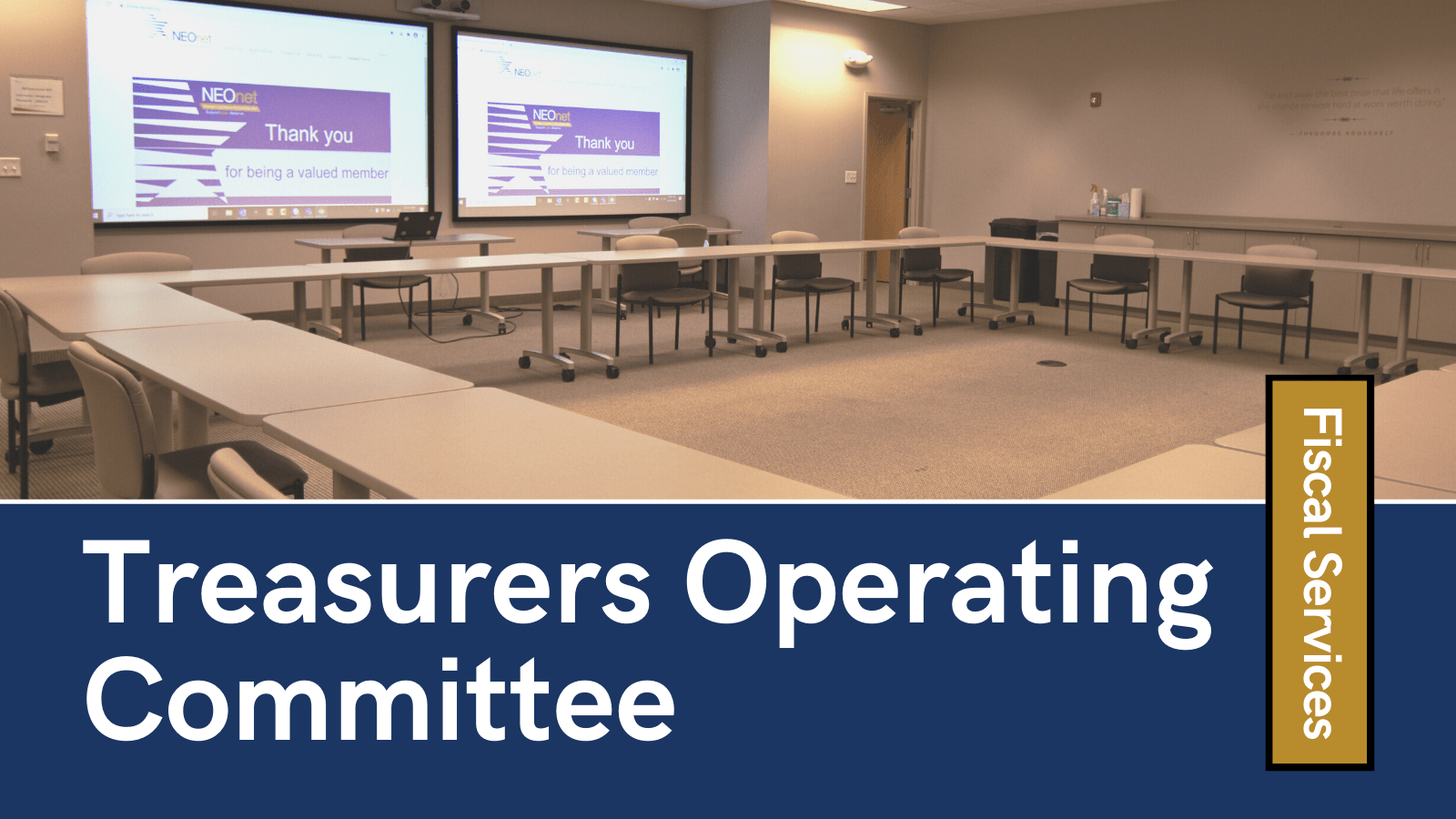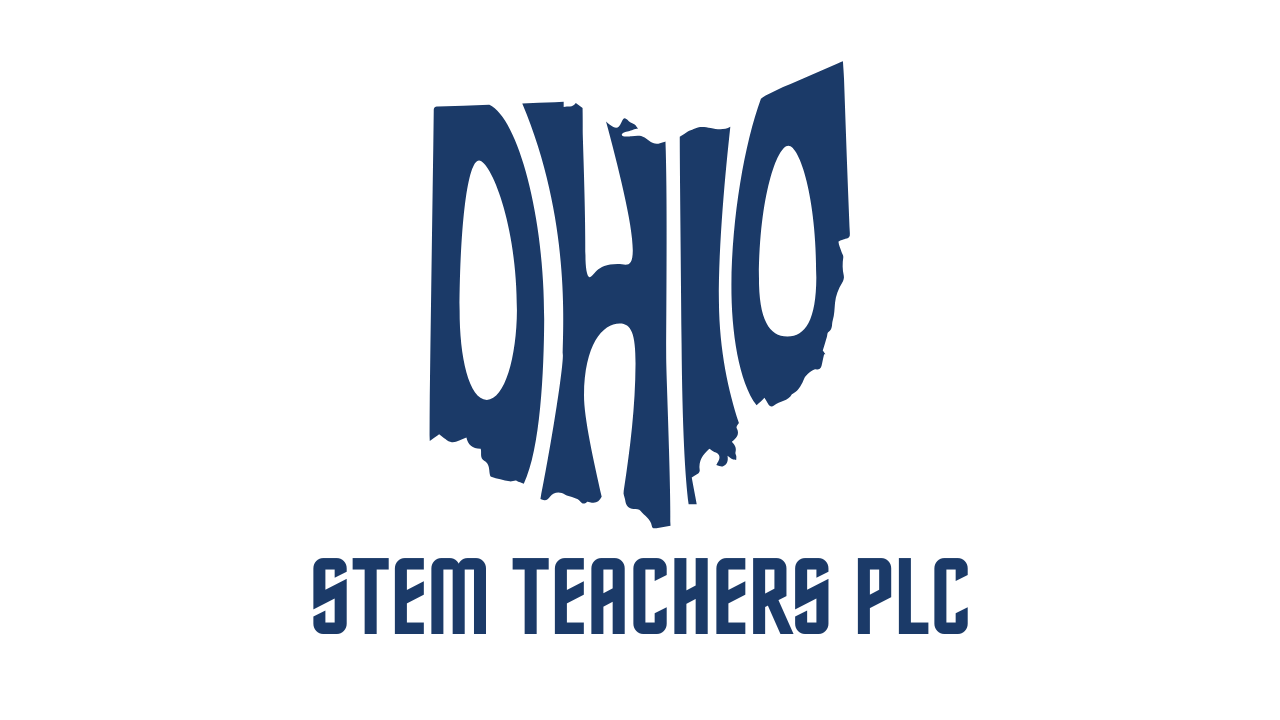Nearpod Interactive Lessons
Easily make your direct instruction more interactive! Nearpod is an excellent learning tool that puts a modern and interactive spin on traditional lectures, activities, and videos. This session will get you comfortable with creating lessons and teaching with Nearpod!