Report Card Prep DASL Update, SCR performance updates, Assessment changes, new details about WBL, ODDEX PowerPoint, available in the October update along with numerous professional development opportunities.[…]
To sign up trainings click here: https://neonet.org/neonet-events/ Please remember you have to sign into the website in order to click RSVP. All trainings will be held in NEOnet lab unless otherwise noted
10/19/22 Gradebook for Teachers 2:00 PM- Hybrid
10/20/22 Final Forms New User Training 9:00 AM
10/20/22 Final Forms Gatekeeper Training 10:30 AM
10/20/22 DASL Graduation Points Module- 1:30 PM Hybrid
10/26/22 Student Services Open Lab 1:00 PM
10/27/22 DASL Graduation Points Module- 9:00 AM Hybrid
11/2/22 DASL Analytics Hub Bring your Own Report idea 1:00 PM
11/8/22 Educational Operating Committee meeting 9:00 AM Room B
11/9/22 DASL Analytics Hub Bring your Own Report idea 9:00 AM
11/9/22 Student Services Open Lab 1:00 PM
11/16/22 EMIS/SPS Open Lab for reporting corrections 9:00 AM
DASL Update
Report Card Prep new video!
If your building prints report cards out of DASL/SIS there may be some preparation items you might want to review before printing report cards and/or sending the official cards to the ParentAccess vault.
- Marks Verification Sheets- Report R703 Format 1 can be used as a report to return to teachers to verify their marks and/or comments.
- Missing Marks- Report R302A or R302B can be used to locate students who are missing report card marks for the reporting term you are verifying.
- Honor Rolls- Verify your honor roll setup and/or congratulatory wording
- GPAs!- Refresh, Refresh, Refresh! Use the icon of the two arrows going around in a circle to refresh your GPA sets before executing report cards. This ensures all grade changes are included in the students GPA calculation!
NEOnet has prepared a new video going over all of these tips and tricks to consider before running your DASL report cards. You can view it here by logging into our website: https://neonet.org/courses/prep-work-for-dasl-report-cards/
EMIS Update:
ODDEX updates
SCR – Update to the module to improve performance. The user will see changes to the navigation bar requiring a primary selection of Students, Conflicts, or Not Reported/Mismatched. After the initial selection, districts will see the various options to find records. Users are required to enter their choices and click on ‘find.’ By default, for the conflicts, inactive records are excluded. When records are displayed, the user will see those listed by SSID as opposed to by conflict, as was the case prior. If one student has two conflicts, those will be listed together. To view the conflict detail, one should click on the conflict code. To view the data as reported by your IRN, click on the student.
Assessments – Modified the viewable test scores to include all those reported by the reporting IRN regardless of the date withdrawn for a student.
Work Based Learning (WBL) module – SB 166 created a new income tax provision based on the salary paid to CTE students who are doing WBL. This is now viewable in ODDEX under a student that has been reported with WBL hours by program code. Hover over the Records module to view.
- ODDEX Updates PowerPoint – David Ehle
Professional Development
EMIS Alliance – Troubleshooting Federal Child Count Reports – Hybrid TBD
EMIS Alliance – Teacher Licensure Course Status Report – Hybrid TBD
Special Services/EMIS FCC Open Lab November 16th 9:00 am
ODE Training – The next round of ODE ITC EMIS trainings began on October 13th. There is no registration required to attend these sessions. The links and documents will be available on the EMIS Training webpage. https://education.ohio.gov/Topics/Data/EMIS/EMIS-Resources/EMIS-Training
Topics:
- Exiting Student Follow-Up
- Special Education
- Court/Foster Placement
- EMIS Changes
- ODDEX Updates
Collections Opening:
FY23 Calendar Collection – Final – 10.6.22
FY22 Graduation Data Review – 10.18.22 to 11.1.22
FY23 Fall 3rd Gr Reading Collection – 10.20.22
FY23 Child Outcome Summary Assessment Collection – 10.20.22
FY23 DPR Assessment Collection – 10.20.22
Fall Early Learning Assessment Collection – 10.17.22
Initial Exiting Student Follow up – 10.1.22
Data Appeals
FY22 Graduation Data Appeals– 10.17.22 to 10.28.22
Deadline to submit corrected data in EMIS for approved appeals is November 10th
FY22 Graduate Cohort – 10.17.22 to 10.28.22
Deadline to submit corrected data in EMIS for approved appeals is November 10th
EMIS Documents
October EMIS NEWs available on the website
EMIS CrossCheck
New check released– CBI Not Marked Disadvantaged
New dashboard released– Graduates with dual credits
Updated Features– Dashboards now have a “as of date” at the top; Dashboards now have print icon; Separated Staff w/Active status now includes prior year separation date; College Ready Seals by Cohort dashboard enhanced.
Gradebook
Report Card Grade Entry:
Report Card entry can be completed by class or student. On the Teacher Home Page or the Class Dashboard, click Enter Report Cards.
- On Report Card Entry screen, in the Class list, select the desired class or class group. Select All Classes to enter grades by student and to include all subjects for which you have that student at the same time. In the second drop-down list below Classes, select a grade level by which to filter students.
- In the Rpt list, select the desired interim/report card. More than one interim/report card may display in the list.
- Click the appropriate student or select Show All Students in the list of students on the left side of the screen.
- Select the checkbox above the current quarter.
- Click = box to automatically calculate and populate the grade using the marks previously entered in the grade book.
- Click Save
Note: For standards-based interims/report cards, GradeBook automatically populates the grade for each assessment. If an assessment grade remains blank, no assignments were mapped to that assessment during the grading period.
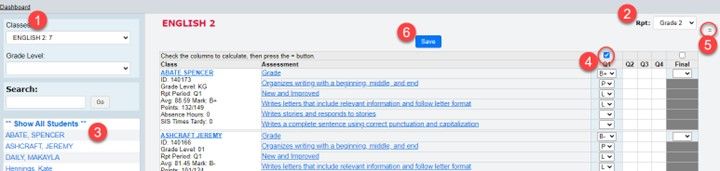
- To override the automatically calculated interim/report card grade, select the grade and change it.
- If yellow paper icon displays in the Reporting Period column, click it to open the Comment window, and enter a free-form comment. Note: Depending on your district’s setup, you may not be able to enter more than 200 characters. In these circumstances, the window displays a field that indicates the number of characters you have left out of 200.
- Coded comments can be selected by entering the number associated with the comment. Click the comment to display the options.
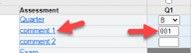
A red outline appears around the field if the grade has not been saved.

Special Services Refresh and SameGoal
Federal Child Count
Federal Child Count is Monday, October 31st. Districts must verify the number of children with disabilities receiving special education and related services on October 31st, including Identified Gifted Students.
- Enrolled on October 31st
- Effective Start Date (FS060) and End Date (FS090)
- Between the ages of 3-21 as of October 31st
- IEP in effect on October 31st
- IEP event records reported in the current fiscal year Beginning of Year Student (S) Collections and the prior fiscal year End of Year Student (S) Collections are checked to determine the most recent IEP that will be in effect on October 31st.
- Identified as Gifted
Special Services and EMIS will have the following Open Labs to assist with Reporting:
Federal Child Count Report Resolutions – November 16th at 9:00 am https://neonet.org/event/emis-sps-open-lab-reporting-corrections/
FTE Adjustment Report Resolutions – March 1st at 9:00 am https://neonet.org/event/emis-sps-open-lab-reporting-corrections-2/

