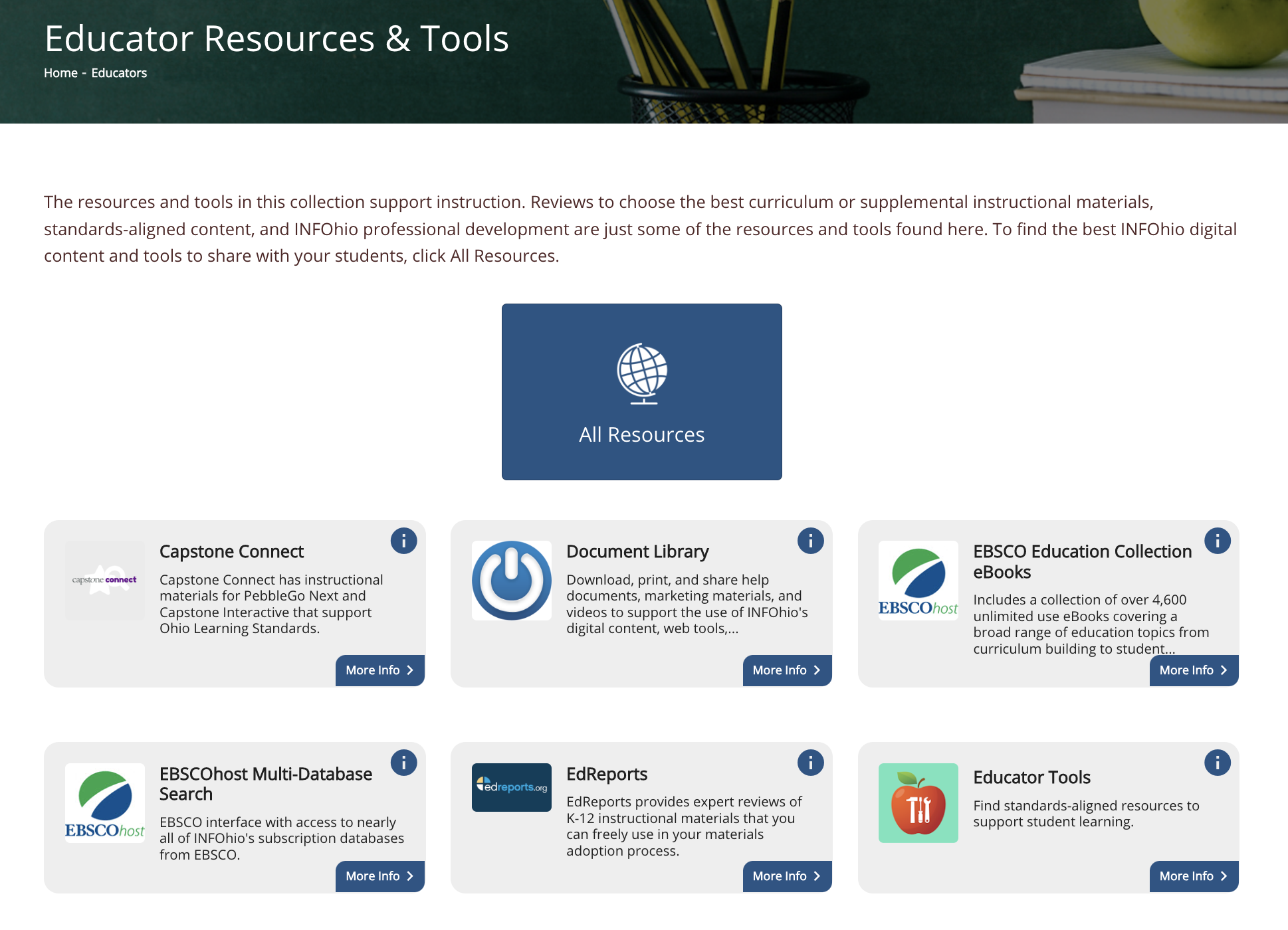ENHANCEMENTS TO INFOHIO WEBSITE
The INFOhio website has been updated to make it easier for students, educators, and parents to find educationally appropriate tools and resources to meet learning needs.
Enhancements include the following:
Streamlining the INFOhio homepage
- The INFOhio Mission Statement has been moved to the About page to reduce the amount of non-essential text on the homepage.
- Grade-level buttons have been made larger to draw students’ attention to recommended resources.
- The panel of featured resources without names or descriptions has been removed to reduce confusion.

Increased access to both Fetch and ISearch
- Fetch and ISearch floating buttons have been added to the INFOhio website and are available on most INFOhio web pages. Clicking a floating button opens a search widget, which allows students and educators to search Fetch or ISearch.
- Fetch has also been added to all grade-level resource pages.
- Fetch buttons are only visible to users logged in to the INFOhio website with a username and password for a school that uses INFOhio’s library services platform.
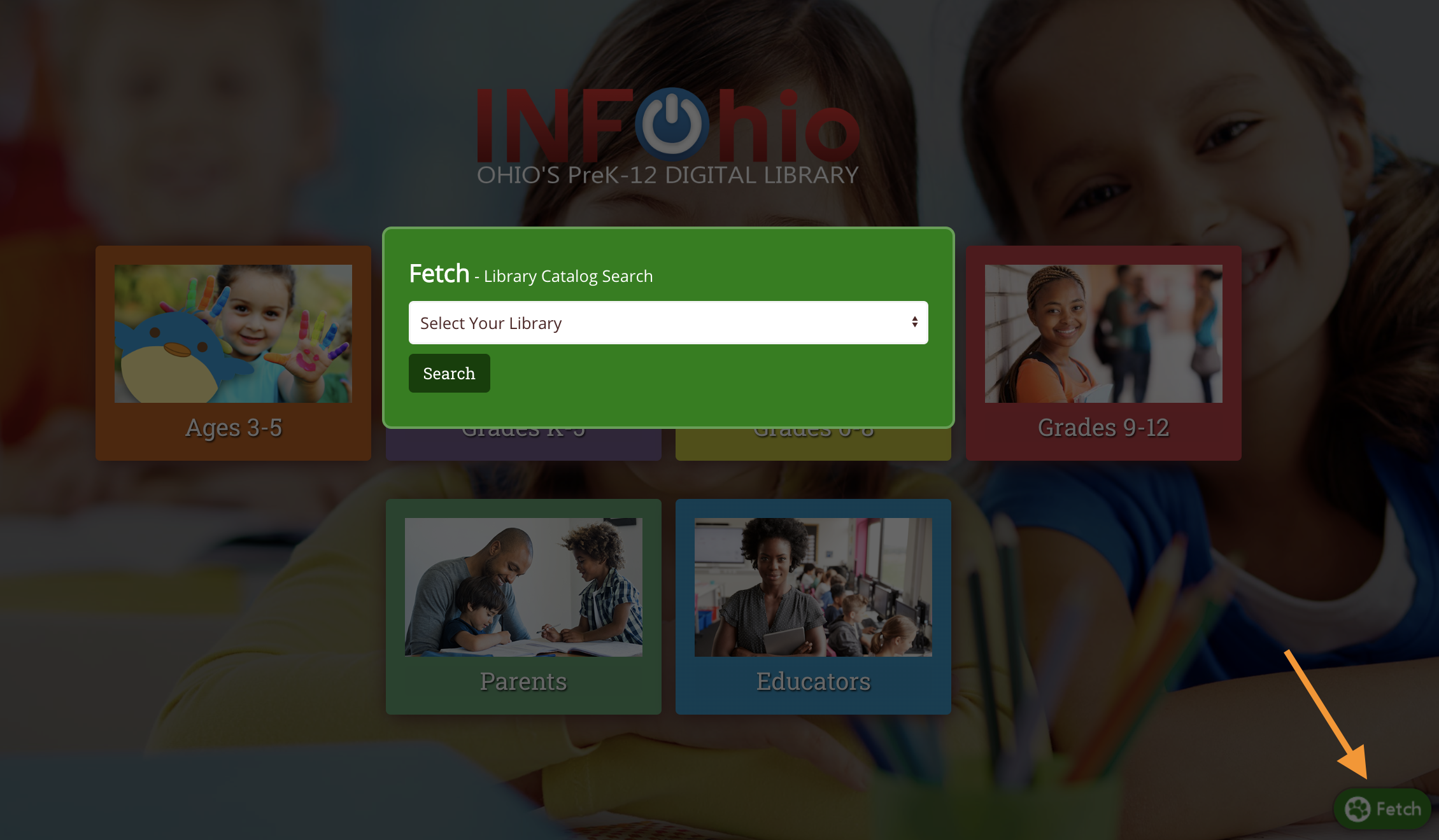
Prominent information buttons
- The buttons directing educators to additional information and training materials are now more prominent. Clicking the i button or More Info button will take users to the resource information page.
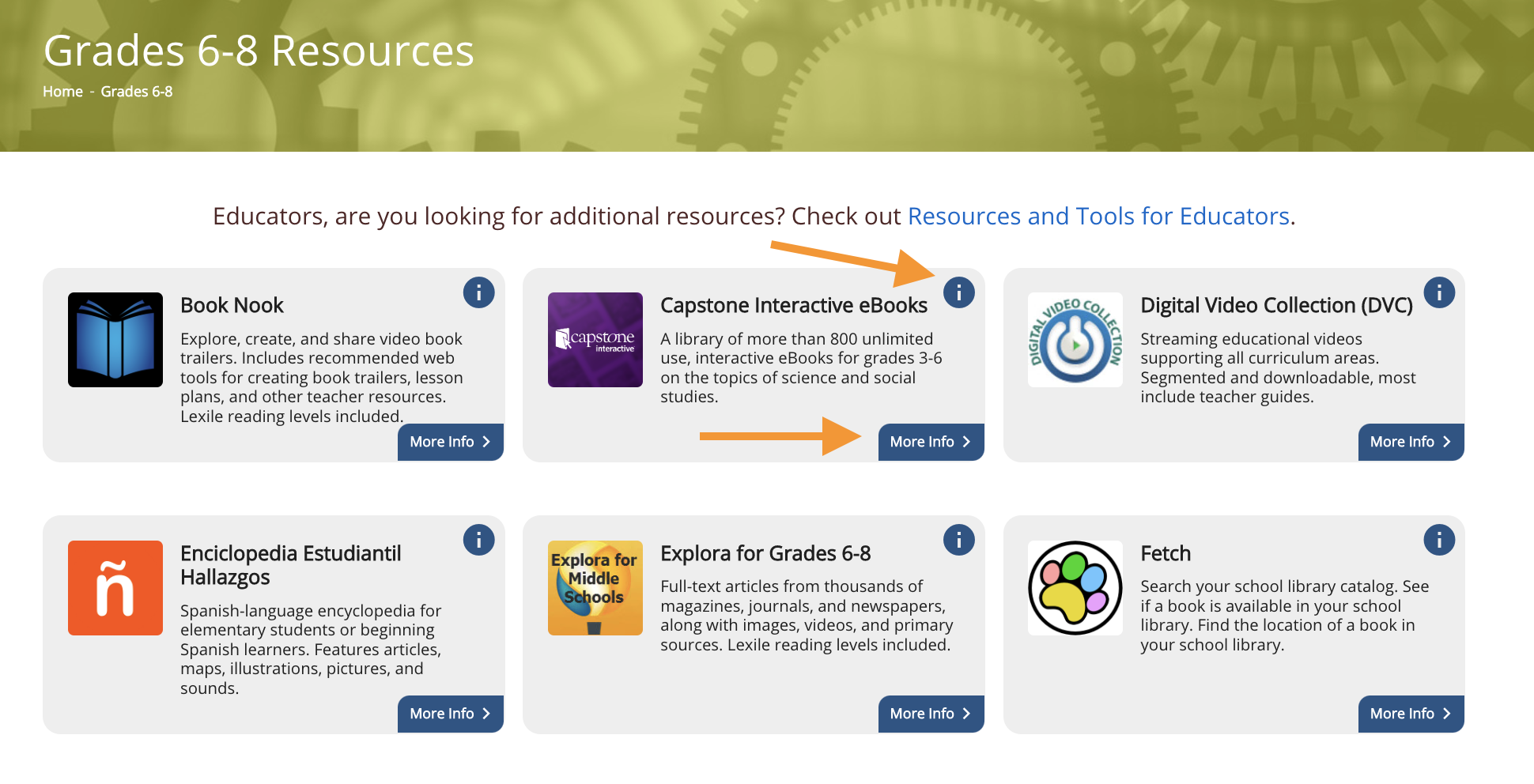
Resources organized in horizontally alphabetized lists
- Resources are now organized alphabetically in horizontal rows rather than in vertical columns. This reduces the amount of scrolling to find a specific resource.
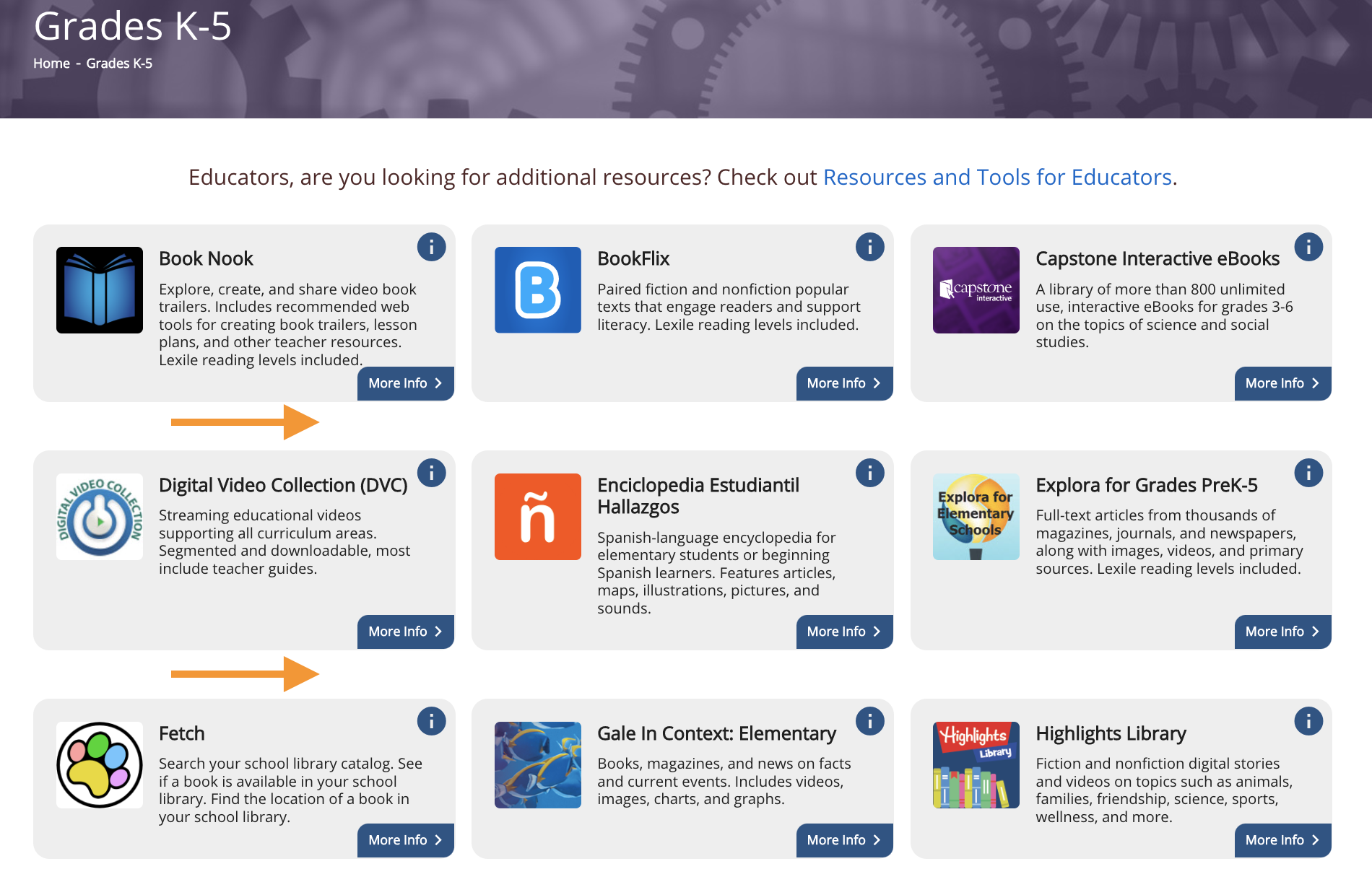
All Resources button moved to the Educator Resources and Tools page
- Educators are important in recommending quality resources for students. When teachers promote the most appropriate resources for student needs, it ensures they access content intentionally chosen for learning. The All Resources button has been moved to the Educator Resources and Tools page so that educators have easy access to all INFOhio digital resource collections.