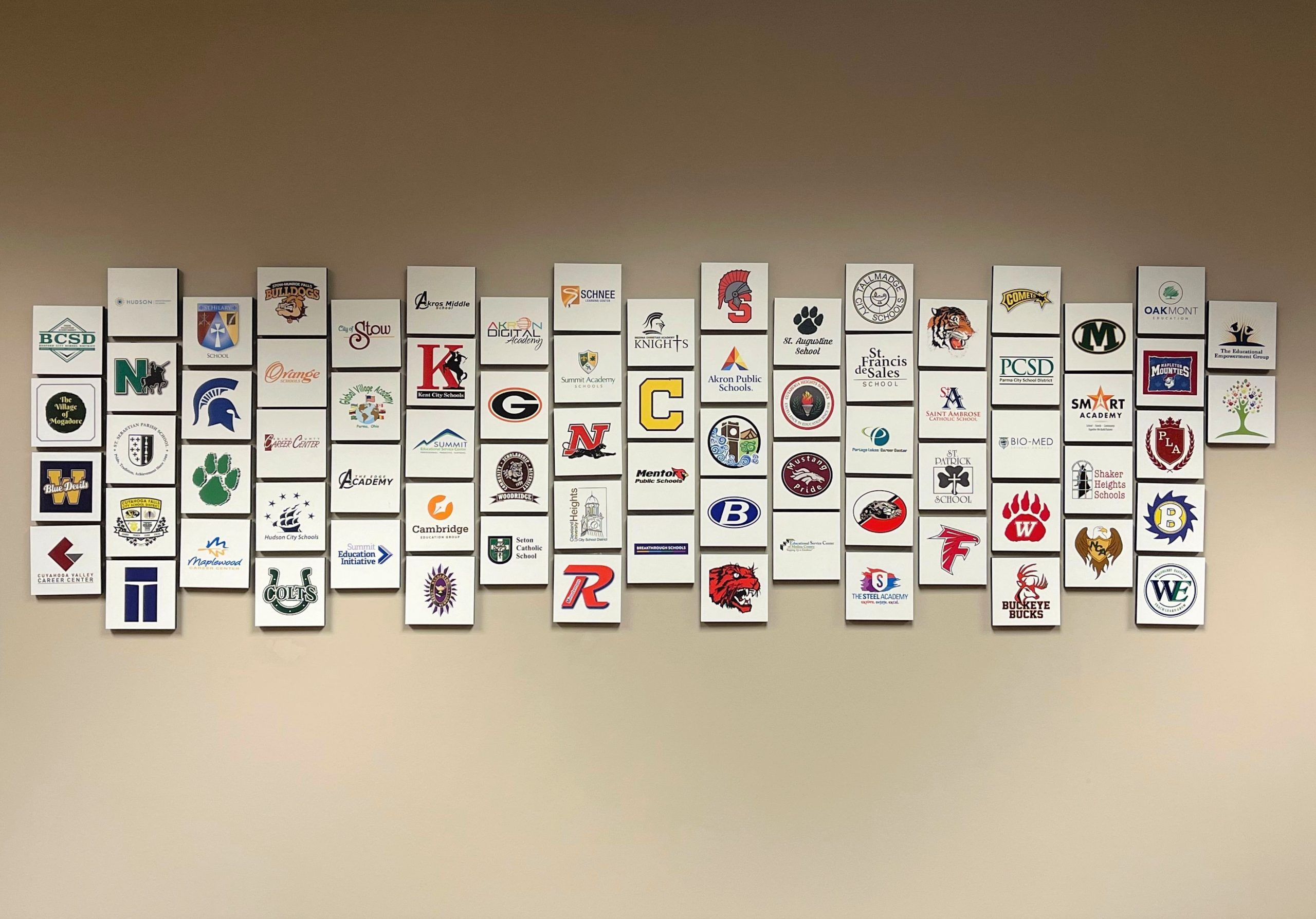Technology Advisory Committee Meeting
Falls Meeting Room B 700 Graham Road, Cuyahoga Falls, OH, United StatesThe Technology Advisory Committee is composed of District Technology Directors. This Committee assists in the technical operations of NEOnet and provides guidance and direction to the NEOnet Technical Department and the Board of Directors.