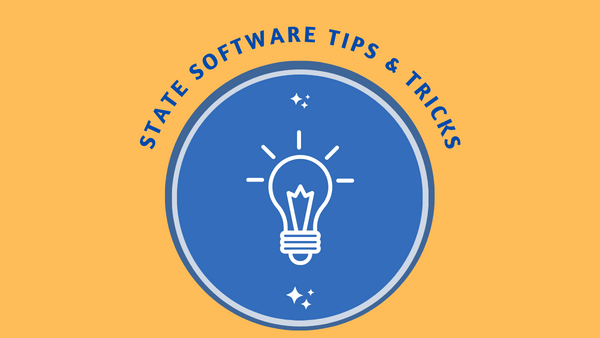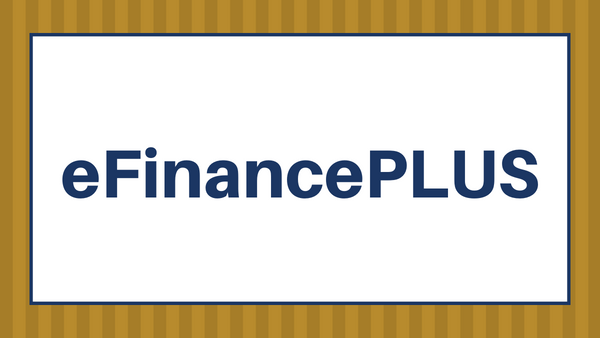Excel Beginner Workshop: Overcoming Superstitious Spreadsheet Fears on Friday the 13th!
- Fear-Busting Excel Basics: Learn how to navigate Excel with confidence, from entering data to creating formulas, without any fear of supernatural spreadsheet mishaps.
- Hauntingly Efficient Functions: Discover the secrets of Excel functions like VLOOKUP, INDEX-MATCH-MATCH, SUMIFS, AVERAGEIFS, COUNTIFS, MIN/MAX (IFS). They might sound like incantations, but they’re your tools for taming data.
- Spooktacular Charts and Graphs: Master the art of creating visually stunning charts and graphs that will enchant your colleagues and make your data come to life.
- Data Sorting and Filtering: No more ghostly data hiding in your spreadsheets. Learn to sort and filter your data like a pro and find what you need in the blink of an eye.
- Excel Shortcuts and Tips: Unlock Excel’s hidden secrets and become a spreadsheet sorcerer with keyboard shortcuts and time-saving tricks.
- Excel in Real-Life Scenarios: Apply your newfound Excel skills to real-life scenarios and exercises to ensure you’re ready to tackle any spreadsheet challenge.