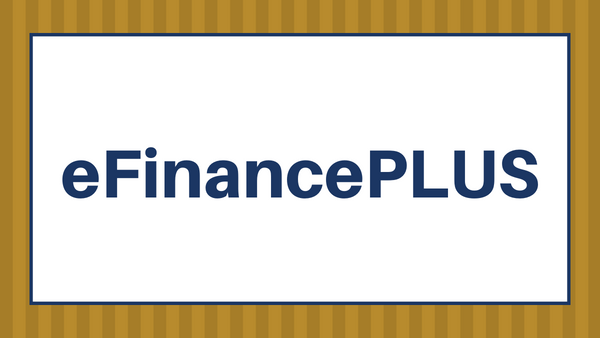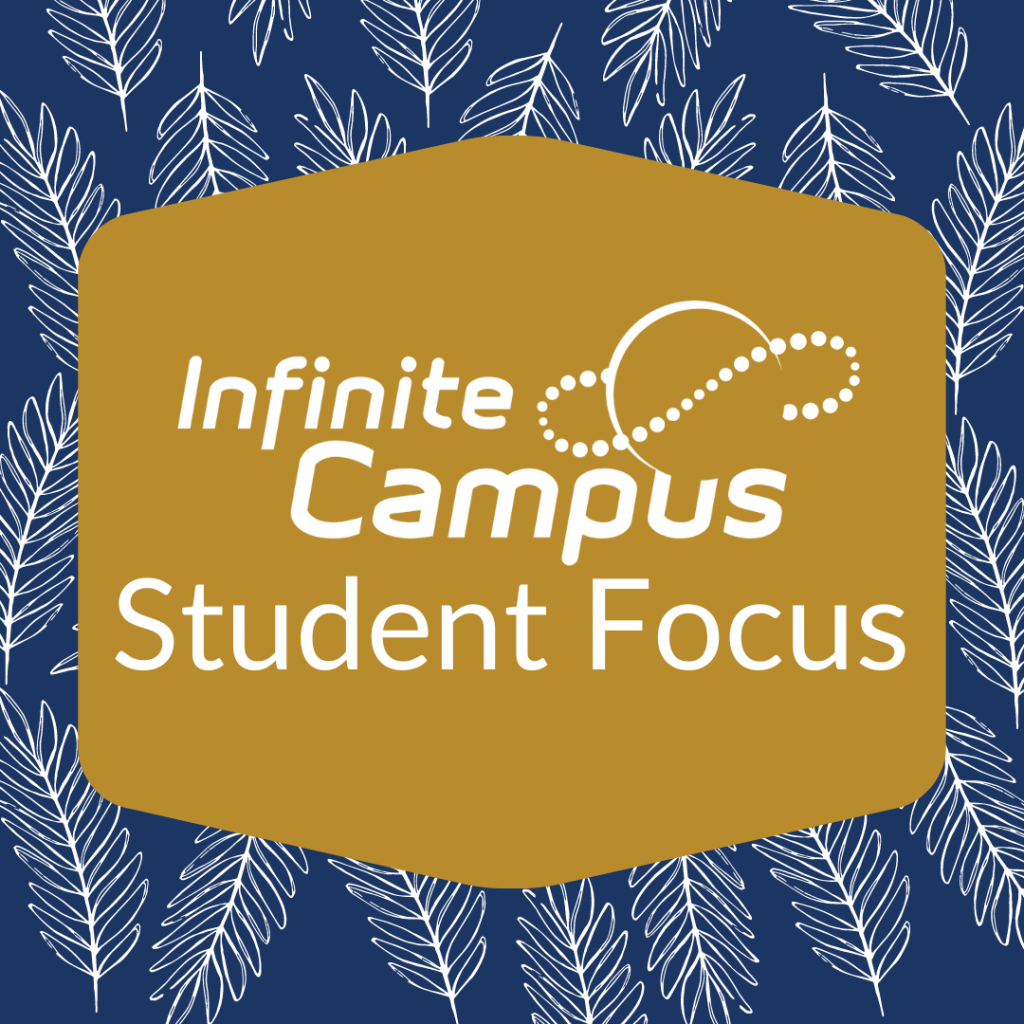Our agenda will cover:
-
- Welcome and Overview
- Brief introduction to the training session
- Outline of what we’ll cover today
- Years of Service Reporting
- Why it’s important
- How to calculate and report it accurately
- Job Changes and Transitions
- Reporting staff who move to new jobs
- Updating job records in EMIS
- Reporting Special Education Teachers
- What’s required for reporting special education staff
- Ensuring accuracy and compliance
- Missing Staff
- How to find and fix missing staff data
- Why it matters for your district
- Reporting Staff No Longer Employed
- Difference between summer and traditional terminations
- How to report staff who have left your district
- Reporting Contractor Staff
- Who needs to be reported
- How to enter and report contractor staff data
- New Website for Teacher Certifications
- Introduction to the new site
- How to use it for EMIS reporting
- Q&A Session
- Time for questions and specific district issues
- Closing
- Recap of key points
- Next steps and additional resources