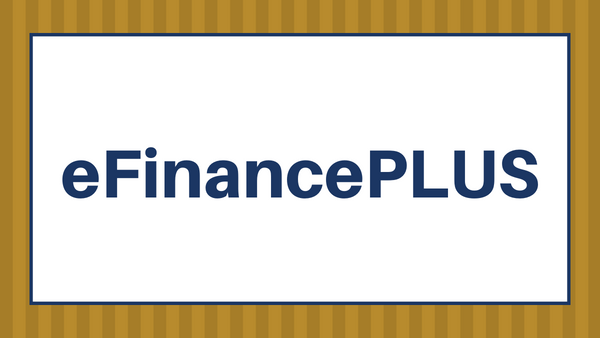Welcome
- eFinancePLUS HR Fiscal Year End Processing/Checklist
- Quarter Balancing
- Accrued Wages for Retirement Systems
- OH STRS Annual Member Contribution
- EMIS Period L Staff Reporting
- Update HRM Profile
- Post future and effective date changes
- Run GAAP reports
- Update New Year Rates
- Attendance Rollover
- Update EMIS Profile
Open Discussion and Wrap Up
Join Zoom Meeting
https://zoom.us/j/92444330264?pwd=UHB4MTRuZmhTakFrcTFVRnlLREw3QT09&from=addon
Meeting ID: 924 4433 0264
Passcode: 437424
One tap mobile
+13126266799,,92444330264# US (Chicago)
+16465588656,,92444330264# US (New York)
Dial by your location
+1 312 626 6799 US (Chicago)
+1 646 558 8656 US (New York)
+1 301 715 8592 US (Washington DC)
+1 346 248 7799 US (Houston)
+1 669 900 9128 US (San Jose)
+1 253 215 8782 US (Tacoma)
Meeting ID: 924 4433 0264
Find your local number: https://zoom.us/u/adNz41qZnv
Join by SIP
92444330264@zoomcrc.com
Join by H.323
162.255.37.11 (US West)
162.255.36.11 (US East)
115.114.131.7 (India Mumbai)
115.114.115.7 (India Hyderabad)
213.19.144.110 (Amsterdam Netherlands)
213.244.140.110 (Germany)
103.122.166.55 (Australia Sydney)
103.122.167.55 (Australia Melbourne)
149.137.40.110 (Singapore)
64.211.144.160 (Brazil)
149.137.68.253 (Mexico)
69.174.57.160 (Canada Toronto)
65.39.152.160 (Canada Vancouver)
207.226.132.110 (Japan Tokyo)
149.137.24.110 (Japan Osaka)
Meeting ID: 924 4433 0264
Passcode: 437424