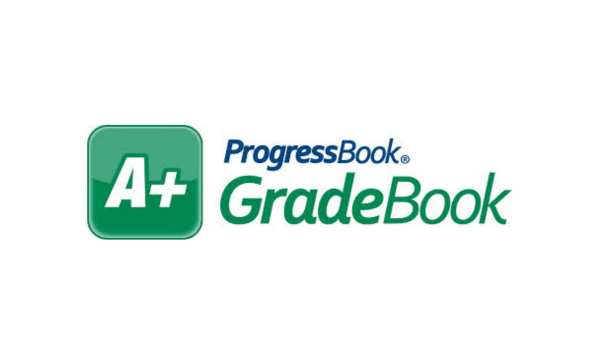In a future Spring 21.3 DASL release, changes are coming to the FN-Graduate tab, Graduation Points module, and Edit Membership pages. Changes include moving EMIS reportable FN elements to other screens, how EMIS Program Codes for seals will be submitted in the future, Graduation Plans, and more!
Prior to the release being installed some optional, but beneficial, prep work may want to be discussed at your district. The NEOnet team has decided a “Prep for 21.3 release-EMIS Coordinators only” webinar would be the best avenue to explain the enhancements coming. With the lingo that is described in the prep work, we felt its best to explain to EMIS Coordinators first, via this recorded webinar. This meeting will be April 5th, at 1:00 PM and will be recorded for those who cannot attend. Please register via our website.
Then the team will also be presenting the enhancement changes to all attendees at our DASL Roundtable meeting on April 21st. This is where guidance and clerical staff can watch (in-person or virtually) to the changes being implemented.
https://drive.google.com/file/d/1p_OvLO88JfvtIWl43_m4dfomjNyoO2GX/view?usp=sharing