To sign up trainings click here: https://neonet.org/neonet-events/ Please remember you have to sign into the website in order to click RSVP. All trainings will be held in NEOnet lab unless otherwise noted
4/18/23 Gradebook Roundtable 9:00 AM Hybrid
4/18/23 DASL Roundtable 10:00 AM Hybrid
4/19/23 EMIS “S” Student Checklist Review 8:30 AM Hybrid
4/25/23 DataMap Roundtable 9:00 AM Hybrid
4/26/23 EMIS Graduation “G” Checklist Review 9:00 AM Hybrid
4/26/23 Special Services Roundtable 9:00 AM Hybrid
4/26/23 DASL Elementary Scheduling 9:00 AM In person only
4/26/23 Student Services Open Lab 1:00 PM
5/3/23 EMIS Alliance Troubleshooting CTE FTE Reports
5/4/23 DASL Elementary Scheduling 1:00 PM Virtual only
5/10/23- Educational Operating Committee Meeting 9:00 AM
5/10/23- Student Services Open Lab 1:00 PM
5/16/23- Student Services Open Lab 1:00 PM
DASL Update
This is the time of year where the Bulk Student Transfer feature in DASL can be useful to transfer a group of students from your district to another district. Examples may be students attending a JVS, a career compact district, or community school transfers.
Sending District Tips:
- Create your Ad-Hoc Membership in the current 22/23 school year
- The Ad-Hoc Membership should only include students who never attended the sending district. In other words if the student already attends the JVS you do not need to include in list
- Use Management » School Administration » Student Transfer » Bulk Student Transfer to make students available in 23/24 school year and transfer to the district AND building.
- The screen Transfer History will show any student you transferred and to where
Receiving District Tips:
- Use Management » School Administration » Student Transfer » Pending Students to bulk enroll pending students
- Do one home school at a time by using the Sending district search at the top of the page
- Fields to pay attention to when bulk enrolling
- Student Status
- Admission Date= 8/1/2023
- EMIS Situation
- Admission Reason
- How Received
- Percent of Time- choose the most frequently used
- District of Residence- match with the home school you used at top of page
- How Received IRN- match with the home school you used at top of page
- Fields to update after the transfer is complete.
- Percent of Time- do some students differ than the above percentage used?
- Contacts
- The screen Transfer History will show any student that was sent to you via the transfer feature.
If you have any questions on this process, please contact studenthelp@neonet.org
DataMap Update
Spring is a busy time of the year for you and your students as we round the last corner of the school year. Please remember to keep you assessment data updated, third party assessments such as ACT, SAT, AIMSWeb, Acadience Learning, STAR, NWEA MAP and iReady may be loaded often. No need to worry the data will duplicate, DataMap will only overlay the previous results if the data had been previously loaded. Spring Assessments such as OST will become available starting May 16th for Math, Science and Social Studies. ELA OST Spring Assessment will become available May 22nd. If you are having difficulty finding time in your busy schedule to keep your assessment data up-to-date, please remember NEOnet has Data Services option in which we will load your data weekly. It is the deal-of-the-day at only an additional 50cents ADM.
Please be sure to sign up at https://neonet.org/event/datamap-roundtable-3/ to attend the DataMap Spring Roundtable on Tuesday, April 25th at 9:00am. You are welcome to attend in-person at NEOnet in Meeting Room D (lower level) or virtually. I look forward to seeing everyone!
EMIS Update:
CTE Licensure Override Request Process Closes April 28
The 2023 CTE Teacher Licensure Override requests are being accepted through April 28, 2023. Override requests should be submitted in Microsoft Excel format to CTEteacheroverride@education.ohio.gov. Detailed instructions and the request template can be found on the CTE Data and Accountability website.
EMIS CrossCheck Updates:
- Added a new ‘Help’ Feature. To access, choose the hamburger menu under your name and then click ‘Help’. This contains technical documentation about CrossCheck
- New Merged Files- ECE Qualification Element and Staff Position Special Ed FTE
- Added students date of birth to the export of check HT w/no Intervention Plan
Collections Opening:
Spring Early Learning Assessment Collection – 4.20.23
Collections Closing:
Midyear Student Collection (2TRAD) – Closes 4.28.23
Professional Development
FY23 Student Checklist
Wednesday, March 19th
FY23 Graduation Checklist
Wednesday, April 26th
EMIS Alliance Troubleshooting CTE FTE Reports
Wednesday, May 3rd
EMIS Alliance Troubleshooting Where Kids Count Report
Tuesday, June 6th
EMIS Alliance Working Assessment Missing Lists
Wednesday, June 14th
ODE ITC EMIS Trainings
New EMIS Coordinator Sessions
April 12, 2023, to April 21, 2023
https://education.ohio.gov/Topics/Data/EMIS/EMIS-Resources/New-EMIS-Coordinator-Training
EMIS Focused Training – Graduation
The next EMIS Focused Training has been scheduled for May and will cover graduation reporting. These trainings will last up to 90 minutes and will be provided remotely via Microsoft Teams.
Dates and times for these sessions are as follows.
- Wednesday, May 17, at 1 p.m.
- Friday, May 19, at 9 a.m.
Gradebook:
GradeBook/ParentAccess Features available
Did you know that there are several features available in GradeBook and ParentAccess?

- Class Homepage (ParentAccess)
- Daily and Period Attendance
- Class Information
- Class Notifications (Teacher email parent/student)
- Google Classroom Integration
- Discipline
- Alerts (Medical/Custody/Misc./Disability)
- Lesson Plans
- Standards-Based Report Cards
- Lunch Counts
- Custom Report Cards
- Custom and Classic Reports
- Transfer Student Marks (class to class)

- District and School News
- ParentAccess District Log In Page (district greeting, calendar, events, forms, Parent links)
- ParentAccess accounts for Parent
- Single Sign On accounts for Students (Google OAuth – password)
- ParentAccess Mobile Application
- Electronic Report Cards (Paperless)
- Alerts – Missing and Low Assignment Marks
- View Schedules, transportation, locker and homeroom
Please let us know if you would like additional information about these features by contacting studenthelp@neonet.org
Special Services:
Special Services Report options for both SPSRefresh and SameGoal are described below:
SpecialServices Refresh reports are located in StudentInformation. ProgressBook Suite reports: https://docs.google.com/document/d/15zsITWUsVeEnO0xArbBInmlEAgvuPbGADxw3wB9RU0E/
Report Builder StudentInformation > Local > ReportBuilder
- Case Manager Loads & Service Loads Report
- Sps Summary Support
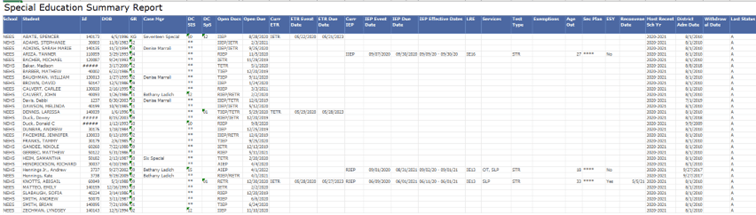
Analytic Hub StudentInformation>Local>AnalyticHub
- School Medicaid Report
- Accommodations Report
- Special Ed Events Report
- Special Services Student Verification Detail Report
EZ Query StudentInformaion > EZ Query > Reports > Student Membership/Services Search
- Membership Report
SameGoal includes many standard reports in varying formats.
Special Education
- Compliance. Upcoming due dates, meeting information, ect.
- Management. Caselaod and staffing
- Insights. Data and information from documents
Section 504
- 504 Plan Details
- 504 Plan Accommodations
- 504 Testing Information
Advanced Learners
- WEP Details
- WAP Details
- Gifted Profile
- Testing Data
- Achievement Scores
- Cognitive Scores
- MWEA MAP Scores
- Act/Expore/Aspire Scores
- SAT/PSAT Scores
- Ohio Achievement Assessment Score
- Ohio Graduation Scores
- Misc. Test Scores
K-4 Literacy
- RIMP Details
- RIMP Instructional focus
- RIMP Program Participation
State Reporting
- EMIS Records (GE, FE, GQ, FD)
- Ohio Statewide Assessments Pre-Identification File
Testing Coordination
- TestHound
System
- Students. List of all students
- Users. List of all users

